Here is 18th Giveaway in series of Avinashtech Birthday Celebrations i.e. ABC 18. We are giving away 100 licenses of AnVir Task Manager today to readers of Avinashtech i.e. Avtechies.
PS: This review is done by one of our Forum Member Grr.
Reviewed AnVir Task Manager Version -6.3.1
—————————————————————-
Developers Descrition:
AnVir Task Manager is an award-winning solution that controls everything running on computer, removes Trojans, speeds up computer, and tweaks Windows
**Monitor processes, services, startup programs; replace Task Manager
**Get rid of spyware and viruses that your antivirus missed
**Enhance and tune up XP, Vista or Windows 7
**Speed up your PC and Windows startup
Review:
Installation is pretty easy. Just be sure to uncheck the installation of Registry Cleaner Pro.Upon installation it adds entries to system startup.
Different Sections:
A. Startup Tab.
Here it displays all the executables that would launch during system startup. It shows name, process and associated security risk.

Moreover the Startup items are categorized into Regular Startups and Internet Explorer. Regular Startups are further categorized into Registry, Files and Services.
In this way even a beginner-user would be able to identify where does the startup item fits in.
Tip: You could either disable or delete startup programs that you don’t need, and your PC will run much faster. But be careful before you do so!!
B. Applications Tab.
Here it shows all the active applications-associated processes and Status. Interesting thing is that it also has a column to show any application which is hidden to tray.

C. Processes Tab.
This is what I call the heart of this application. It lists all the processes on the system, including the details such as-Process, Product, Risk, Startup location, CPU usage, Disk load, Company and Executable file location.

Better part is that you could select to show even more information.

D. Services Tab.
Here it lists all the services for your windows OS as a whole. It also provides the details such as Name, Company, Security risk, State and Description. Note that you could change the state of any service, with a single mouse click.

E. Log Tab.
This is a very important part of this software. It keeps a log of all the activities on the system. No, it doesn’t logs your keystrokes, etc..lol. It logs the following system events:
* Processes created
* Processes terminated
* Windows created
You could save the log as Html.
From the logs we could see and identify trouble makers, if any; and take quick action.
Good Points:
1. Easy to install.
2. Small size
3. sits in system tray
4. Can have user specific icons in the system tray such as CPU usage, Hard drive temperature and disks activity, Laptop battery, Memory-RAM and Network inbound and outbound traffic.
5. Extensive information about everything on the system.
6. Good representation of the information as combination of Graphics and text.
7. Has an inbuilt system tweaker.

8. Monitors startup/autorun programs and notifies if a new startup program has been added. Provides options to allow, delete or disable.
9. Allow you to generate a “HiJack This” log (from File>save menu).
10. Provides additional buttons in the title bar for floating, rollup, hidetotray and OnTop.

11. Integrated option to scan any file from the interface/GUI with 30 Antivirus engines from VirusTotal.com.
12. Very light on system resources, takes up to 6412K of memory.
Bad Points:
1. Comes bundled with extra stuffs such as Registry Cleaner Pro; pre-checked.
2. Does not identify my WD external -HDD correctly. I need to exit and open it up back.

3. Shows HDD space only in GB, neither in MB nor in TB. Cannot be configured, I guess.
Last but not the least. I saved it to give you all the final BIG blow!!
You could get very detailed information about any process by just double clicking it. It provides the following details:
*Properties

*Product Information

*DLL – lists all the DLL files being used by the process.
*Files – lists all the files being used by the process.
Additionally it also gives details on the following:
*all the connections on the system
*performance
*all the drivers on the system
The overall complete picture which shows all the above and other features is shown below, taken from the developer’s site
GIVEAWAY :
I have 100 licenses of AnVir Task Manager to giveaway to Avtechies. The rules are simple. For being eligible to participate in contest/draw, you need to do the following:
- Subscribe to Avinashtech by entering your email address in the subscribe box on right sidebar of the blog or by clicking this link. Do remember to verify your email address when you get the verification email from Feedburner.
- After that, just leave your name and email address in the form by clicking this link.
- Leave a comment below telling why you would like to have AnVir Task Manager License.
Keep in mind, Multiple entries will disqualify you from the draw.
PS: One license is reserved for reviewer Grr and 2 licenses (Single user) for active Forum members/Avinashtech Staff. Rest will be decided by the draw through Random.org list randomiser.
Forum Discussion thread: AnVir Task Manager Giveaway : Discussion and Review/ feedback


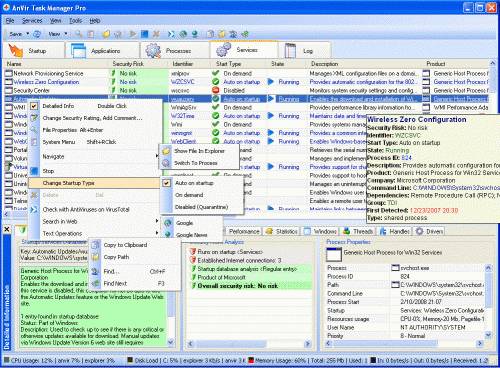
December 18, 2010 @ 1:22 AM
Hi
A good program to control and manage a computer.
Please, count me in.
Thanks
December 18, 2010 @ 1:47 AM
I would like to use it to control each process at startup and ongoing
for Windows boots faster and does not slowdown.
December 18, 2010 @ 3:15 AM
I need AnVir to speed up my computer and to fully monitor every aspect of my running system.
December 18, 2010 @ 3:26 AM
to a computer with an ordinary performance, this antivirus is very adequate, I hope I’m lucky to get one of the key
December 18, 2010 @ 4:35 AM
I have an old version of this software, and can assure you that if you have never used AnVir Task Manager you should download the free version (at least) and give it a try – it will quickly become a favorite. It is the best all-around piece of software of its kind that I have ever used, and I use it about 3 times per-week on a consistent basis.
It excels at showing you what’s going on with your computer, and is much more robust than your Windows task manager. It also represents an easy way for you to review software that has snuck into your start-up files without your permission – and then it helps you disable them.
I hope I win; I know they have added lot’s of new features since my last version!
December 18, 2010 @ 5:00 AM
Hi Avinash, I love AnVir Task Manager! You really could manage to get some excellent programs for this giveaway series. Please count me in. Thanks in advance. Merry Christmas.
December 18, 2010 @ 6:15 AM
100 licenses…i have a shot! Looks like it would by itself replace a few programs I’m currently using.
December 18, 2010 @ 6:19 AM
Thank’s guys, I’d like the extra information and management Anvir could provide.
December 18, 2010 @ 6:20 AM
I want to win a license AnVir Task Manager to improve performance and security of my PC.
December 18, 2010 @ 6:25 AM
Nice giveaway & precise reviews !
I would like to have AnVir Task Manager, please count me in.
Thanks
December 18, 2010 @ 7:49 AM
I can’t believe that I hadn’t read about this program before. It’s extraordinary, especially the process “Properties” function. WOW!! I want it!!!
December 18, 2010 @ 8:26 AM
Cool replacement for task manager. simple tray icon to monitor all usages.Useful title bar options are some of the features which i like.
December 18, 2010 @ 10:09 AM
seems to be a great program seems like pro version you can save your changes
December 18, 2010 @ 10:44 AM
Please give me the power to get computer running more smoothly. I had the free version and know how great the program is!
December 18, 2010 @ 11:49 AM
Very good review Grr
I have been using Anvir for a long time. its an excellent software.
I installed PCTools internet security once, wasnt good, so I uninstalled it. But it left some services behind, like PCTools browser defender. I used Anvir to delete the service with a click of the mouse.
So simple, yet so powerful.
December 18, 2010 @ 11:54 AM
Thanks Ashwin..
December 18, 2010 @ 12:56 PM
Thanks for this giveaway sir.
Anvir task manager has a lot of features and it is able to detect all hidden programs running on the system which compromises one’s security.I really want a license for that.Hope i win one.
December 18, 2010 @ 1:55 PM
AnVir Task Manager is a great software to manage the PC system’s running processes and applications. Please count me in. Thanks a lot.
December 18, 2010 @ 2:42 PM
I need a good task manager.
December 18, 2010 @ 2:44 PM
I use the free and would like the bought version please.
December 18, 2010 @ 2:46 PM
I have never used a task manager and would like to try it. Thanks for the giveaway.
December 18, 2010 @ 3:18 PM
Good review Grr…honestly dint new abt this application so thnx for the information 🙂
December 18, 2010 @ 4:49 PM
count me in too…
December 18, 2010 @ 5:37 PM
Thanks for this great contest, Anvir Task Manager will help to determine hidden malwares services that other security soft will not be able to detect it so will help windows stability.
December 18, 2010 @ 5:46 PM
Hi,
I am using the free version of Anvir task manager , and it is really very useful for me ,So i hope I will win a licences to upgrade my free version
Thank you very much
December 18, 2010 @ 6:14 PM
count me in for a great software. thanks.
December 18, 2010 @ 6:38 PM
Hi 😉 nice giveaway, it seems a good product. Count me in please. Best regards
December 18, 2010 @ 6:43 PM
It is a good program to control system slowdown. It is also increase the efficiency
December 18, 2010 @ 7:04 PM
I like to constantly keep an eye on what’s going on on my computer. I’m using different tools for this but AnVir Task Manager provides a unified view and I’d like try it. Thanks.
December 18, 2010 @ 8:10 PM
i think this program is so much better than your regular task manager would love to win this!!
December 18, 2010 @ 8:30 PM
Would like to win this as its an all in one task manager replacement that has all the bells and whistles and memory management that i would like to have seen in windows task manager. Please put in my name for this giveaway.Already subscribed and entered the list.
December 18, 2010 @ 8:54 PM
I have never used this program, but after reading this very interesting review, I’d be happy to install it on my computer … Of course, if I manage to win it…
Thank you and greetings!
December 18, 2010 @ 8:57 PM
Thanks for this giveaway.
AnVir Task Manager is one of the best application to manage and control windows and running processes.
Please, count me in.
December 18, 2010 @ 9:02 PM
Hi AVI, thanks for this giveaway. Anvir is really a great program and Grr made the review so nicely. I want to enter in the giveaway. Presently I am using Process Lasso and Winpatrol to monitor stuffs but as I am more known to the free version of Anvir, I will like to use the paid version.
December 18, 2010 @ 9:17 PM
I would like to try this all in one utility to clean & speed up my pc. Thanks.
December 18, 2010 @ 10:55 PM
Hello,
Super, I hope to win once.
With my thanks and best regards.
Lache
Excuse me for my bad English
December 18, 2010 @ 11:59 PM
Hi Avinash,
I would like to have license for Anvir Task Manager for its ability to show results much more accurately than Windows own Task manager and Win Patrol Plus.Thank you,Hoping to be a lucky one among 100 winners.
December 19, 2010 @ 1:43 AM
This program is great! Been using it for a couple of years now (license about to expire) Love the extra layer of security provided when it warns of new items trying to insert themselves in the Start Menu-Thanks Avi!!
December 19, 2010 @ 3:42 AM
Hi,
thanks for your nice christmas giveaway and interesting review.
Anvir Task Manager looks to be a good replacement alternative to the windows built-in.
It shows more relevant information and has some enhanced functionalities.
Best regards
BlogWurm
December 19, 2010 @ 7:39 AM
K.. so think that I actually would like to give this program another shot.. I would love to get a chance to win a license so can put it on my home PC to compare it along with the WinPatrol in my laptop.. again, great giveaway Avi 🙂
Zug
December 19, 2010 @ 11:14 AM
I tried this software as a free portable version. Nothing particularly good. Reading this review I realized that the Pro version of a really useful and a very good software.
Thanks for giveaway
December 19, 2010 @ 3:47 PM
I want a license because I like very much this program.It’s a good program to control and manage a computer.
December 19, 2010 @ 3:59 PM
Thanks for the giveaway. I have used its older version and found it very easy and user friendly.
Isd
December 19, 2010 @ 5:08 PM
Count me in for one please.
December 19, 2010 @ 5:54 PM
One please.
December 20, 2010 @ 12:14 AM
The positive review makes me want to give this a try. I’ve occasionally run across certain dll’s which were in use, but I had problems finding out which application was using them. This sounds like it might be perfect for that.
December 20, 2010 @ 4:18 AM
I would like to try this program. Current using WinPatrol as my startup manager.
December 20, 2010 @ 6:31 AM
Hello Avinash,
Congrats for the 100 licenses giveaway.I want win one license too of Anvir Pro if possible for replacing the useless Task manger in windows and thanks to Grr for nice review.
December 20, 2010 @ 9:24 AM
I think it is very good. So,count me in ,thanks Avi
December 20, 2010 @ 11:26 AM
What a cool tool. I always seem to find things running on my system I need to check out / control / remove. Please count me in.
Nice Job Grr.
December 20, 2010 @ 2:28 PM
Good program to manage my pc, thanks!
December 20, 2010 @ 9:10 PM
100 keys Whow, that was really kind:)
Like it doesn’t seems to be that many participants I’d kindly ask for one key for someone in my family.
Myself already having this one installed and it is a very useful tool for manage all different types of entries.
Good post like always!
Thanks
//Emil
December 20, 2010 @ 11:16 PM
I have used before anvir task manager and I liked it because it can show you a lot of info.
I’d like to win one license.
Thanks
December 20, 2010 @ 11:28 PM
Excuse me if it’s double post but I think the first one wasn’t published.
I have used before anvir task manager and I liked it, it can show you a lot of info.
Thanks
December 21, 2010 @ 7:21 PM
I would like to have a license for Anvir Task Manager because not only could it manage CPU usage of processes, it also has a huge database for the processes as well. It is an important feature so you can decide wether to disable, quarantine it or not.
December 24, 2010 @ 5:43 AM
Please count me in giveaway
thanks
December 29, 2010 @ 3:44 PM
[email protected]
It’s good luck for me at this end of year to give me this opportunity to use this software. The various comments show thait it is very useful and I would be glad to be among the winners Thanks.