One of the best twitter clients Seesmic available for mobile devices including Android and iOS, has been updated to take advantage of Windows Phone Mango specific features. The major features which use the new Windows Phone Mango specific features in Seesmic include Pin to Start, Live Tiles, support for Fast App Switching, a revised background, and some new UI enhancements.
This update comes with new UI for Home and Search using Microsoft’s UI Guidelines including some rearrangement of home panorama button, search field and placing them instead in the app bar.

This new update also comes with Live Tiles which is just like shortcuts using which users can pin a handful of Twitter feeds (including Home Timeline, Replies, Direct Messages) to the start menu. Live Tiles also include a notification when a user receives a message. It also comes with Fast App switching so that when a user presses and holds the back button, he can move to another app.
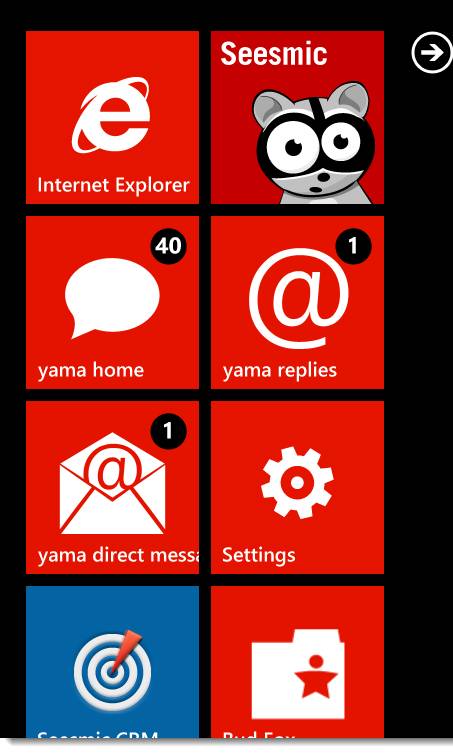 If you are a Windows Phone Mango user and love Seesmic as your twitter client, then just get the updated Seesmic for your Phone and install it. We would love to hear some feedback from anyone of you who has a Windows Phone.
If you are a Windows Phone Mango user and love Seesmic as your twitter client, then just get the updated Seesmic for your Phone and install it. We would love to hear some feedback from anyone of you who has a Windows Phone.
Get Seesmic for your Mobile Phone here.

You must be logged in to post a comment.