This is the 22nd in series of Giveaways in Avinashtech Birthday Celebrations i.e. ABC-22. We are giving away 10 licenses of Backup4all Pro to Avtechies.
PS:- This review is done by one of our Forum members Grr and hence one license is reserved for him.
Review of Backup4all Pro version 4.5 build 232
Developer’s description:
Backup4all is a backup program for Windows that protects your data from partial or total loss. It automates the backup process saving you time, compresses the data to save storage space (using standard zip format) and optionally encrypts it to protect from unauthorized usage.
Backup4all is having many features and the list is very extensive. It has everything one could expect from a backup software. I have tested the following features/areas:
It allows to do a full, customer or typical installation. I simple words it allows you to select the languages and a list of plugins. As would have expected from me, I went with custom installation.
1. Lock program interface with a password. Had issues with password. Once set I couldn’t remove it.
2. Backup to local drive was easy & quick. Success.
3. Simultaneous backups to local drive were successful, without any performance hit.
4. The Test function gives the ability to test the backup for any failures.
5. For every backup, a detailed log is generated.
6. It allows differential, full and incremental backups.
7. It provides Backup View, Brief View, Backup statistics and Backup summary.




8. It provides lot of plugins. Some of them which I installed are shown.

9. Additional plugin categories are available from the link below
http://www.backup4all.com/en/backup-plugins.html

10. You could see the history for all the jobs and even save it as a CSV file.

11. It allows encrypting the backups.

12. Backups could just be created & saved for later execution.
13. It also allows scheduling the backups.
The Bad:
1. Even with no parameter specified for FTP & SFTP, on clicking Test – it went ahead to check the connectivity; rather than giving an error that no parameter/value is entered.
2. The method for removing the interface password is a bit complicated. Rather than that the developer should add a button as Remove password, just simple.
3. It takes almost a minute for the interface to show, once clicked.
4. There was no way I could remove the interface password as described in their manual.

5. Even though on initial setting it said password should be 8 characters or more, it readily accepted just 1 character/number. That’s very weird.
6. Estimate for the same set of data for backup gave different values. Sets were created using like function, aka, copy.
7. The backup log is a headache for a beginner. I would prefer it to be in html format.
8. Stopping a backup takes a lot of time. Precisely for a backup of 8.48Gb took 65 seconds to cancel.
9. Even when there are no jobs in the backup groups, the program fails to notify the user.
10. The interface does not show the destination for a backup.
11. The estimated time keeps on changing.
12. When a backup is paused, with every second of Elapsed time, the Estimated time increases by 5 seconds. This is very weird.
13. Import from version 2,3,4 – gives different results. Note that I did not have any previous versions installed.
14. The home page needs a correction to show the correct software version.
GIVEAWAY :
We have Ten (10) Licenses of  Backup4all Pro to giveaway . The rules are simple. For being eligible to participate in contest/draw, you need to do the following:
- Subscribe to Avinashtech by entering your email address in the subscribe box on right sidebar of the blog or by clicking this link. Do remember to verify your email address when you get the verification email from Feedburner.
- Leave a comment below telling why you would like to have Backup4all Pro License.
PS:- Giveaway is open for next 72 hours.






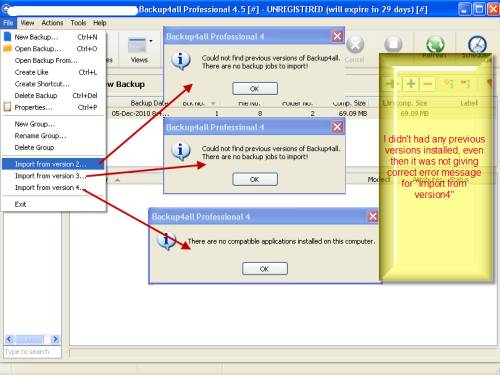

December 23, 2010 @ 6:25 AM
Grr you did a good and very instructive review of this software but looks to complicated for me. Think I will pass on this one.
MIKE
December 23, 2010 @ 10:02 AM
Thanks Mike.
Agree Mike, it is not very simple..
December 23, 2010 @ 7:27 AM
Nice review Grr 🙂
December 23, 2010 @ 10:01 AM
Thanks Ashwin.
December 23, 2010 @ 8:17 AM
Wonderful.
December 23, 2010 @ 8:50 AM
Thnx Grr for another insightful and comprehensive review.
December 23, 2010 @ 9:16 AM
Hi good review Admin. Useful for people like me.
Please count me as it helps for my backup needs.
I’m subscribed to daily emails.
thanks, Cg
December 23, 2010 @ 10:02 AM
thanks Ashwin.
I want to participate as a member now.
thanks,
Grr
December 23, 2010 @ 1:11 PM
Please , count me in
Thanks
December 23, 2010 @ 1:46 PM
use free version find ok alzie
December 23, 2010 @ 2:09 PM
The Christmas comes and I need a good backup program. Thanks for the Safe Returner license! Hope I win this license too! Thanks very much and Merry Christmas for all people!
December 23, 2010 @ 6:10 PM
Now I use EASEUS Todo Backup,unfortunately it does not support incremental backup…I hope that using Backup4all Pro I’ll be able to save a little time to create a copy of the system…
and the advantage of the opportunity, I would like to wish you Avinash and all readers Avinashtech Healthy and Happy Christmas!
Thank you and best regards!
Merry Christmas! 🙂
December 23, 2010 @ 6:16 PM
Wow, thank you for this fantastic Giveaway: I would just need a backup software!
December 23, 2010 @ 10:05 PM
Thanks for the giveaway. I will use it for automatic bakups.
Isd
December 23, 2010 @ 11:36 PM
thanks for this giveaway sir.I want Backup4all because i currently does not have any backup program installed and it is really a good one.hope i win.
December 24, 2010 @ 3:03 AM
Count me in please…Thanks…
December 24, 2010 @ 3:50 AM
I used paragon backup and it confused me altogether.
Thanks for your review, I would be able to use Backup4all now appropriately.
Please count me.
Did you change the rule for being a forum member? I am a forum member -john d
john d
December 24, 2010 @ 9:51 PM
Good review. Count me in for Backup4all Pro.
December 26, 2010 @ 1:59 AM
Hi,
thanks for this detailed review.
At the moment for backuping I use no special program.
I just copy my data from time to time manually to an external USB hard drive,
but this needs some self discipline.
So it would be nice to get Backup4all Pro to make things easier.
Merry Christmas & best regards
BlogWurm
December 26, 2010 @ 8:57 PM
I currently use Windows Backup feature. I would like to win a copy of backup4all pro to schedule & perform auto backup of my files. Thanks.
December 27, 2010 @ 6:40 PM
I do not use backup software, I use software that creates a virtual environment for surfing and downloading, but recently after installing a software , a Windows boot was damaged, a backup would have saves much time.
plz count me in
December 28, 2010 @ 7:55 PM
I’d like to use it,
because it is comprehensive and easy to use
schedule custom backup external hard drive (which starts automatically) and also being able to pause and resume it later.
happy hollidays and happy new year
January 2, 2011 @ 7:36 AM
I know what it is to loose all your files and data and can not retrieve it.I would love to have this product so i can be worry free
Thanks
Bernie
December 26, 2011 @ 2:26 PM
I have a large hard drive and a program like this would MAKE LIFE A LOT EASIER.
June 29, 2012 @ 4:12 PM
Hi – I’ve lost too many important files because I wasn’t in the habit of backing up with a reliable program. I’d love to have a copy of Backup4all pro