 In our previous post we talked about the release of Absinthe 2.0 to jailbreak iOS 5.1.1 (Untethered) devices like iPhone 4S, iPad 2,3, iPod touch i.e virtually almost every device that is running the latest firmware iOS 5.1.1 with a single exception of most recent version of the iPad 2 that utilizes a new 32nm A5 processor, Support for which will be added at a later date. In this post we will talk about how to Jailbreak iOS 5.1.1 (untethered) on iPhone 4S, iPad 2,3, iPod touch & more with newly released Absinthe 2.0.
In our previous post we talked about the release of Absinthe 2.0 to jailbreak iOS 5.1.1 (Untethered) devices like iPhone 4S, iPad 2,3, iPod touch i.e virtually almost every device that is running the latest firmware iOS 5.1.1 with a single exception of most recent version of the iPad 2 that utilizes a new 32nm A5 processor, Support for which will be added at a later date. In this post we will talk about how to Jailbreak iOS 5.1.1 (untethered) on iPhone 4S, iPad 2,3, iPod touch & more with newly released Absinthe 2.0.
Absinthe 2.0 is the most easiest Jailbreaking tool that you may have used (almost as easy as the one web based tool we used for jailbreaking devices with iOS 4.3). If your device is on iOS 5.0 instead of iOS 5.1.1, just fire iTunes on your system and plugin your iOS device. Just backup your device just in case you need it if something fails which hopefully wont happen. Just upgrade your device firmware to iOS 5.1.1 using iTunes.
Supported iOS devices
- iPhone 4
- iPhone 4S
- iPhone 3GS
- iPad 1
- iPad 2
- iPad 3
- iPod touch 3G/4G
- Apple TV (2nd Gen)
Download Links
How to use Absinthe 2.0 (if your device is not Jailbroken)
If your device is in not jailbroken (including the case of device which was jailbroken on iOS 5.0 but got to default state after you upgraded to iOS 5.1.1 i.e not jailbroken). Just download the installer from the link above and run the Absinthe  executable. (on Windows, just extract the files into a folder and run the executable).
1. Absinthe interface will appear and it will try to detect your device. It will be detected after it is  connected via USB cable to your computer.

2. Now you just need to Click ‘Jailbreak’ and wait. It is a time consuming process and may take about 5-10 minutes to finish. Please do not disconnect your device until the Jailbreaking is finished. You need not do anything else. Just wait for it to finish.


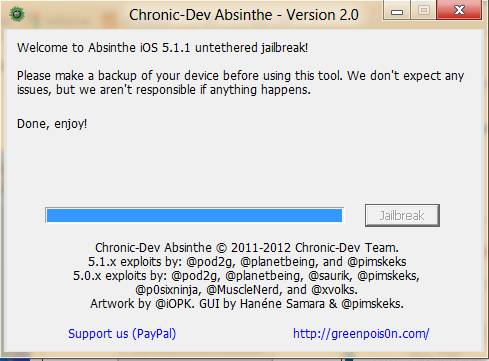
3. Once jailbroken, Use your iTunes to restore your device using the backup you created to restore all the content previously on your device ie, apps, photos, etc.

On my iPad 2, everything remained intact even after the upgrade to iOS 5.1.1 and then Jailbreaking it. So you may not need to use the backup at all.
Rocky Racoon to Untether already jailbroken tethered device
If your iOS 5.1.1 device is already tethered Jailbroken, then you just need to use “Rocky Racoon”  tweak from the Cydia store which turns your tethered jailbreak into an untethered one on your device.

Just install the tweak “Rocky Racoon” available in Cydia store on your device. Your device needs to be rebooted once to finish the process. After this, now your device is having untethered Jailbreak which means that you can reboot your device anywhere, anytime without worrying about having a PC nearby.

You must be logged in to post a comment.