Today we will talk about a great backup and recovery tool called EASEUS Todo Backup Home for free which can backup your files, can be used for disaster recovery and disk clone software, protecting your data, including photos, music, videos, documents, financial data and applications
Developers Description
Users are faced with the essential challenge: the need to secure their PC and important files, such as system, family photos, music, applications, personal data and financial documents. Protect your PC with EASEUS Todo Backup Home by just a few quick steps.
If you lose any files you like or need to go back to an earlier version, don’t worry, you can recover them in time. It is a complete free backup and recovery solution for home users.

Features:

The applications provides a simple GUI with a wizard kind interface which categorizes various backup and restore options in different tabs. Depending on your need, you can select the tab like Backup, recovery, tools etc and then each tab provides you more options to carry out your desired backup or recovery stuff.
In backup, you can select Either Disk or partition backup or file backup. Depending upon your selection, it provides you more options or configurations on your selected type of backup. As most of you may know already, Disk and partition backup can be used to backup your entire hard drive, computer or selected partition of the hard drive. You can manage all your backups and schedule settings by clicking the Backup Management button.
The backup freeware supports automated backup to storage device, CD/DVD or on your remote FTP server.
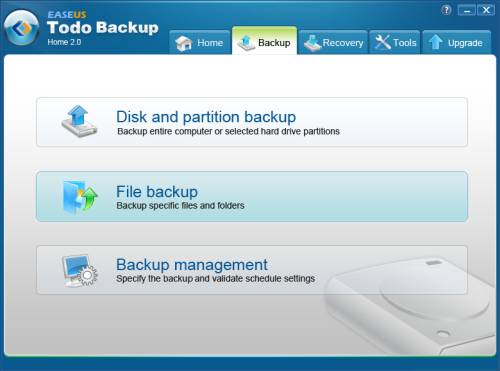
Similarly, on recovery tab, you can find the option to recover Disk and partition or individual files using the respective recovery option.

One drawback here I encountered that if you have a backup of your whole partition or drive, you can not browse the backed up file and cannot recover individual files or folders from it. You will need to recover your whole partition in this case.

It also provides you inbuilt tools like tool to check backup Image Integrity, image mounting utility, tool to build Bootable media like emergency Disk on USB drive, CD or DVD. It also provides tools to clone disks or partitions or even wipe out the data on any drive.

The backups can be scheduled to run as per your requirement and you can manage or schedule it quite easily.

It took less than 8 mins for backing my 50 gb hard drive with approximately 10 GB of data without any compression. There was no memory consumption issue as it happens with some of backup tools.

I was unable to find answer to my own curiosity about a essential feature and hence emailed the EASEUS guys my question. I am still to hear from them.
How it will do the recovery of system partition lets say C drive on which operating system OS is installed as I could not find a Bootable version of todo backup?
Here is the reply I got from EASEUS
You can create bootable disk with EASEUS Todo Backup Home to restore system partition.
Please launch EASEUS Todo Backup Home, switch Tools window and select Bootalbe media builder to create bootable version of EASEUS Todo Backup.
More information:
http://www.todo-backup.com/products/features/backup-bootableCD.htm
Overall it is a great backup and recovery tool for FREE. Unless you don’t want to remove the upgrade tab from the menu, this tool provides you loads of options for your backup and recovery requirements.

You must be logged in to post a comment.