I have talked about some of the backup tools available to backup your critical or sensitive or any data like Backup4all and Comodo time machine. Today we will be talking about another great backup tool which can backup and restore all your data efficiently and that too for FREE. We will talk about Genie Timeline Free edition (free for non-commercial use) which is a excellent tool for backing and restoring your data.
I downloaded the setup and installed it on my laptop. The installation was smooth without any problems. This version uses Wizard for configuring it first time or even later. The setup process for backup was so simple.Its just a two step process. I had expected more steps honestly. In the first step You just need to select the backup drive, the drive where you would like to save the backups.
 Second step is even easier. By default, Genie timeline has its own set of type of data/files that are norrmally being backed up and are critical or contain sensitive data. These include emails , files and folders of your desktop, My documents, Office files, PDFS, music and much more.
Second step is even easier. By default, Genie timeline has its own set of type of data/files that are norrmally being backed up and are critical or contain sensitive data. These include emails , files and folders of your desktop, My documents, Office files, PDFS, music and much more.
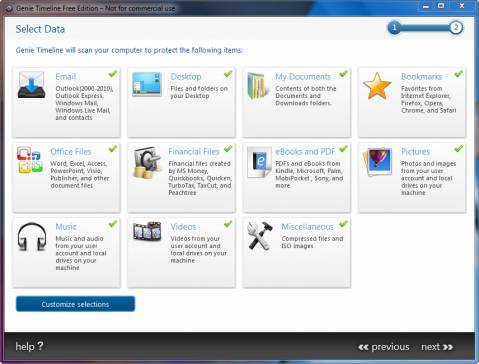 You can select all of them or those which you need. Even if you are not satisfied with this categorisation of files/folders, you can choose Custom selection where you can select whatever you want to backup.
You can select all of them or those which you need. Even if you are not satisfied with this categorisation of files/folders, you can choose Custom selection where you can select whatever you want to backup.
 Once you are done with this selection you need not do anything now. Everything now works in the background and it works continuously. It monitors your data continuously for changes and this monitoring eliminates the need for Scheduling. Yes , you read it right. You do not need to do any scheduling here.
Once you are done with this selection you need not do anything now. Everything now works in the background and it works continuously. It monitors your data continuously for changes and this monitoring eliminates the need for Scheduling. Yes , you read it right. You do not need to do any scheduling here.
It also works in the smart mode which adjusts itself according to user activity on the system and hence hopefully you wont feel any performance decrease after installing it. You can choose to run in Smart mode which slows down or speeds up according to CPU usage or Turbo mode which runs at fastest speed.
 You can restore your data selectively or totally using the timeline of backups formed using the “Restore from Timeline” option. You can restore whatever you want too from the available timelines.
You can restore your data selectively or totally using the timeline of backups formed using the “Restore from Timeline” option. You can restore whatever you want too from the available timelines.
The feature which was missing from this is Hard drive Image creation for backup which creates image of Hard disk or individual Partition which can be restored later easily.
Give this a try if you need a good backup solution and that too for Free. I bet you wont be disappointed.
Download Genie Timeline Free edition

You must be logged in to post a comment.